If you do not use the OLAP Reporting Cubes in Service Manager it’s probably just going to use resources while delivering no business value.
By disabling Cube Processing and the SSAS instance you’ll save 4GB+ of RAM usage and the CPU usage from the Cube Processing task.
Depending on what your Service Manager environment looks like, it could be a couple of dollars on your electricity bill or a couple of more dollars if you’re running your environment in a pay-as-you-go Cloud, such as a Public Cloud or a Hosting Service Provider.
And lucky for you I’ve made a Powershell script to do this for you!
This file contains bidirectional Unicode text that may be interpreted or compiled differently than what appears below. To review, open the file in an editor that reveals hidden Unicode characters.
Learn more about bidirectional Unicode characters
| # Script to remotely stoping and disabling all SCSM Cube Procesing jobs and SSAS instance | |
| $SMDWServer = "" | |
| $SSASServer = "" | |
| $SSASInstanceName = "MSSQLSERVER" | |
| Invoke-Command -ScriptBlock { | |
| $smdir = (Get-ItemProperty "HKLM:\Software\Microsoft\System Center\2010\Service Manager\Setup").InstallDirectory | |
| Import-Module "$smdir\Microsoft.EnterpriseManagement.Warehouse.Cmdlets.psd1" | |
| $DWJobs = Get-SCDWJob | Where-Object {$_.Name -like "Process.*"} | |
| Foreach ($DWJob in $SCDWJobs) | |
| { | |
| Disable-SCDWJobSchedule -JobName $Job.Name -Verbose | |
| Disable-SCDWJob -JobName $Job.Name -Verbose | |
| Stop-SCDWJob -JobName $Job.Name -Verbose | |
| } | |
| } -ComputerName $SMDWServer | |
| Invoke-Command -ScriptBlock { | |
| $ServiceName = "SQL Server Analysis Services ($($args[0]))" | |
| $Service = Get-Service -DisplayName $ServiceName | |
| Set-Service -InputObject $Service -StartupType Manual -Verbose | |
| Stop-Service -InputObject $Service -Verbose | |
| } -ComputerName $SSASServer -ArgumentList $SSASInstanceName |
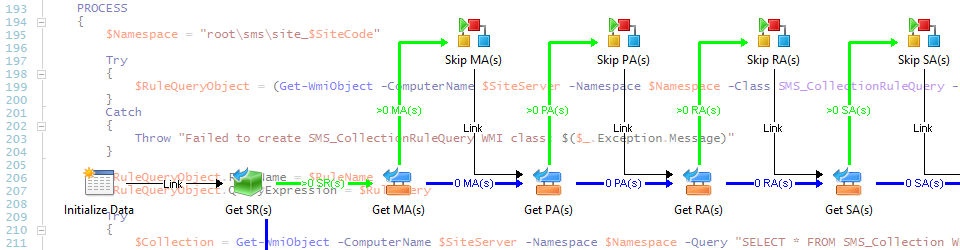
Thank you for sharing!